You are in charge of your membership and the information within it. Do this by following the 5 steps below.
- Log into the HOC Member Manager application at this URL using your email address and your club password.
- Note that the email address you use will be the primary email address that you associated with your HOC membership when you signed up.
- If you have not previously created a club password, see Password Creation Process at this link .
- After logging in, you will see the Dashboard view. Click on Profile at the top of the screen

- When your Profile displays, scroll to the bottom of the screen and click on UPDATE PROFILE.
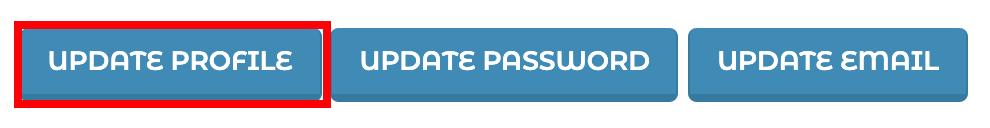
- Once you’re in update mode, you may change any of your personal or coach information. When complete, scroll to the bottom of the page and click on SAVE.

